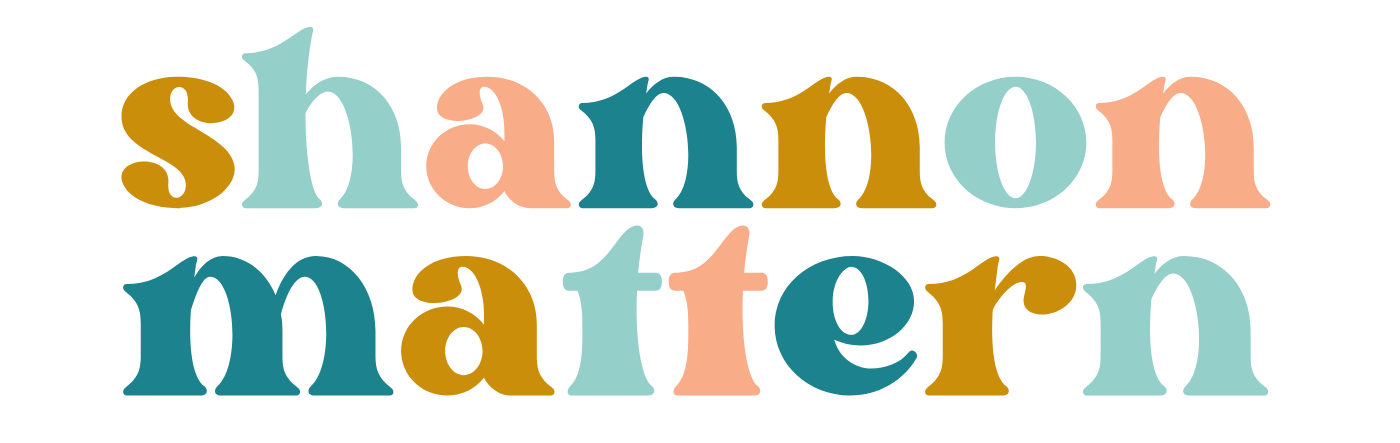If you want to learn how build a website for your podcast, You're in the right place.
A podcast website something you totally CAN do yourself, even if you’re not techie. In this blog post, I’m going to break down how to build a website for your podcast for you step-by-step and give you all the best resources to use your website to get more podcast listeners and subscribers!
We’ll cover:
- Why your podcast should have its own website separate from your main website
- Must-have plugins & tools for your podcast website
- Building the foundation of your podcast website
- How to save time with your show notes and leverage them to get your podcast in front of more people – plus a free show notes checklist.
- How to create easy-to-say links for your podcast.
- How to use SEO to get more listeners.
- How to use your podcast website to get more subscribers.
- How to use your podcast to build your email list.
- A must-have tool and creative ways to get more podcast reviews.
Why your podcast should have its own website separate from your main website
I get it… it’s super tempting to just create a podcast page on your main website and link it off to iTunes for people to subscribe.
It's also tempting to use the web page Libsyn creates for you for each episode, but WordPress is way more powerful when it comes to social sharing and SEO to market your podcast and increase your number of subscribers.
You’re missing a huge opportunity to drive more traffic to your podcast with SEO and get more reach for every episode with automated social sharing when your podcast doesn’t have it’s very own website.
It’s absolutely worth paying for a domain and hosting for your podcast, and you can get web hosting for your podcast website for just $2.95/month with Bluehost* when you use my affiliate link!
Must-have plugins and tools for your podcast website
(I recommend Bluehost and you get a discount when you use my affiliate link).
- Divi by Elegant Themes*
- Canva for Work
- Simple Podcast Press WordPress Plugin
- Simple Podcast Press Get Reviews
- Social Warfare WordPress Plugin
- CoSchedule
- Yoast SEO WordPress Plugin
- Pretty Links WordPress Plugin
- Planoly Instagram Scheduling
- Linktree for Instagram
Building the foundation of your podcast website
Building a website for your podcast is just like building any other website – you want to make sure you’ve got the right plugins in place and that you’re taking advantage of SEO and analytics and all the functionality that WordPress brings to the table.
I’ve created a free course called the 5 Day Website Challenge that will teach you step by step over 5 days how to build the exact same website I build for my clients.
Like, no step is left out.
One of the biggest questions people ask me when building a website for their podcast is, “What theme should I use for my podcast website?” and I recommend that you go with Divi by Elegant Themes* for a few reasons:
- If you don’t want to buy a third-party podcast player, Divi* has an audio player module that you drop into your blog post and then paste your Libsyn podcast episode URL and voila, you’ve got a built-in podcast player right on the episode page.
- You can create a layout for your show notes page and save it in the Divi* library. Then every time you go to publish a new episode on your site, most of the work is already done for you.
I walk you through how to set up Divi* step-by-step inside the 5 Day Website Challenge.
You’ll do a couple of extra things that I don’t cover in the 5 Day Website Challenge for your podcast website:
- If you decide to use a podcast player, you’ll add it right below your email opt-in form.
- Instead of describing your freebie in the content of your homepage, you’ll add the Divi* Blog module and feature the show notes for your latest episodes.
- And instead of writing blog posts, your posts will become your episode show notes.
- You’ll link to your main website (if you have one) from your navigation menu.
You can use my podcast website, Pep Talks for Side Hustlers, as a model for yours!
Creating your show notes in WordPress
There are two ways you can go about getting your show notes pages created – automated and manual.
Automated:
If you want to automate the creation of your show notes, you can add your show notes and podcast image to Libsyn (or wherever your podcast is hosted) and then use a plugin like Simple Podcast Press to automatically create a new blog post every time a new show is launched.
I like this method because your show notes page creation is automated, BUT, I do recommend that you take a few extra steps to really optimize the show notes page for SEO & social media. So it’s not quite “set it and forget it,” but it’s pretty dang close.
Manual:
If you create your show notes page manually, it’s as simple as creating a new blog post for each episode.
It doesn’t take that much longer, and you can do them in batches and schedule them to go live when your episode is going live.
If you use Divi*, you can create a layout for your show notes page and save it to your Divi Library and load it up for each new episode.
Add your chosen podcast to the post, then you can add your show notes and the images that you created in Canva to the post and to Social Warfare so that listeners can share your episodes out to their social networks.
Add your keywords and a short description of your podcast episode to Yoast SEO, and then schedule the episode in Coschedule to automate social sharing.
Set the post to publish on the date your episode goes live, and you’ve already done all the hard work to get your podcast out to the world.
Creating easy-to-say links for your podcast
If you’re referencing a past podcast episode during your podcast, you’re not going to say “Go check out episode 68 at https://shannonmattern.com/how-to-get-more-traffic-to-your-website/.”
But if you simply change the main URL of your podcast episode to the episode number so that you’re saying “Go check out episode 68 at shannonmattern.com/68,” you’re missing out on the SEO benefit you get from having keywords in your URLs!
So what’s the solution?
This WordPress plugin lets you keep keywords in your main URL and create a pretty, easy-to-say link that forwards the listener to your show notes (or your affiliate links or your special offer). A must-have plugin for anyone with a podcast!
Using SEO to get more podcast listeners
Creating a show notes page with a keyword-rich episode title, URL, and episode description and then using Yoast SEO to set your focus keyword and meta description will help people searching for your topic find your podcast in Google search results.
Using your podcast website to get more subscribers
Using a podcast player like Smart Podcast Player or Simple Podcast Press will automatically add subscribe buttons for all the places your podcast is available, but you also want to add them strategically to the homepage of your podcast website and to the sidebar so that your visitors can’t miss them!
Using your podcast website to build your email list
You can create a content upgrade for your podcast and put an email opt-in form for it on your podcast homepage.
Mention this in every episode, and put an opt-in form for it in your sidebar as well as a popup on your show notes pages.
I show you how to create email opt-in form inside the 5 Day Website Challenge.
Using a podcast player like Smart Podcast Player or Simple Podcast Press will also let you add email subscription forms to your player.
Make sure you’re following GDPR guidelines to get consent if you plan to
send future emails out with your latest episodes or special offers!
Getting more reviews
Using Simple Podcast Press’s “Get More Reviews” Tool, you can easily add a direct link to your iTunes review page to your:
- Podcast website on the homepage and sidebar
- Social media posts
- Your Linktree on Instagram
- Your email newsletter
- Email signature
Leverage the power of WordPress to grow your podcast!
You can totally do it yourself, even if you’re not techie! Go sign up for the 5 Day Website Challenge today and get free access to short, step-by-step video modules to help you get your podcast website online in just 5 days!